Since the Black Helium wallet is now a Solana wallet, the entire Helium community has been facing issues with spam NFTs appearing in their wallets. These NFTs pose a threat as they may prompt the user to enter their 12-word phrase or connect their wallet, resulting in the loss of their tokens. Although it is safe to tap on the spam NFT, it is important to avoid clicking on any links and immediately exit the screen. While ignoring these NFTs is a viable option, there is an even better solution that involves getting paid to burn them. Burning an NFT means destroying it, which is fitting for spam anyway. By doing so, you will receive a small amount of Solana tokens as a reward. This service is free, so it is definitely worth considering.
We have two options to burn an NFT. The first option involves connecting our wallet to a burning service, but I am hesitant to do so because I do not want to connect my wallet to unfamiliar services. The second option is to utilize the built-in burn function of Phantom wallets. This is the approach we will be adopting. Let us proceed.
Step 1.
Download the Phantom wallet. This is a safe wallet used by millions of people.

Step 2.
Open Phantom wallet.

Step 3.
We will create a new throwaway wallet to quickly skip past the initial screen. Press Create a new wallet.

Step 4.
Press next.

Step 5.
We are not going to use these 12 words so you can press next.

Step 6.
Agree to the terms and press Get started.

Step 7.
Tap on your account profile in the top left corner.

Step 8.
Tap on your Account.

Step 9.
Tap add / Connect Wallet.

Step 10.
Press import private key.

Step 11.
We are going to need to open the black Helium wallet to copy the private key over. So lets open the black Helium Wallet.

Step 12.
Tap the gear in the top left corner.

Step 13.
Tap Reveal private key.
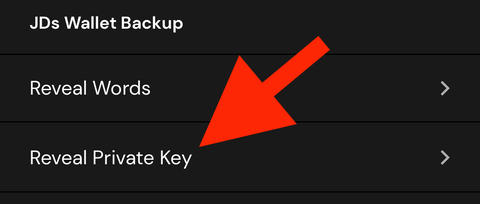
Step 14.
Tap to reveal your private key. And copy it. Do not paste it in notes or share it with anyone! We are going to paste it ONLY in Phantom wallet.

Step 15.
Let’s go back into the Phantom wallet. Paste the private key and pick a name for your wallet. Finally press import.

Step 16.
You should be brought back to the main screen of the Phantom wallet with your Helium account there. Press 4 square icon.

Step 17. IMPORTANT SECTION!
Before proceeding, it is important to educate everyone on how to differentiate between scam NFTs and official Helium NFTs. In my case, I have 9 legitimate NFTs from Helium. As a general rule, it is advisable to avoid clicking on links within NFTs or interacting with them beyond simply viewing them. While it is safe to click on them to take a look, refrain from transferring or touching any other buttons within them.
Now, I will check my voting escrow NFTs to ensure they are genuine. To do so, I will simply tap on them.

Step 18.
Tap on which NFT you want to verify.

Step 19.
Scroll down to properties. A real Voting Escrow NFT will have the VOTING_MINT hntyVP6YFm1Hg25TN9WGLqM12b8TQmcknKrdu1oxWux If it does not match it’s not real.

Now lets burn a scam NFT.
Step 20.
I have two scam NFTs here. DUST 1 and DUST Airdrop. I will burn DUST 1 for this example. Tap DUST 1.

Step 21.
Do not click any links in the scam NFT. Press the 3 dots in the top right corner.

Step 22.
Tap Burn Token.

Step 23.
Triple check you are about to burn the correct NFT. There is no undoing this action. Check the checkbox and tap Burn.

Step 24.
That’s it! You successfully burned a scam NFT!


