Now that the migration to Solana is complete, you may have realized that rewards are no longer being automatically deposited into your wallet. Instead, you can claim IOT and MOBILE rewards. However, you will need to follow a manual process to receive these rewards, which incurs a small cost in Solana. To save on fees, it is recommended that you claim your rewards once every one to two weeks. Waiting longer won't cause problems, your rewards will accumulate.
Step 1.
Open the black Helium Wallet. Don't have it? Download it here: https://docs.helium.com/wallets/helium-wallet-app/

Step 2.
Tap on the diamond icon.

Step 3.
Tap on filter.

Step 4.
Tap on All.
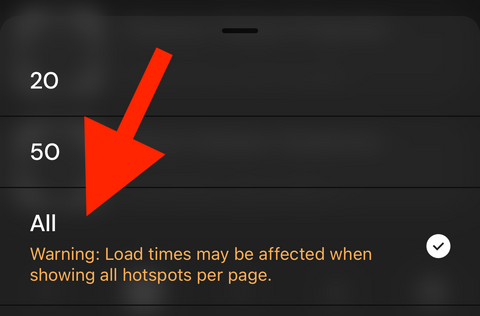
Step 5.
To ensure that the page is up to date, let's refresh it. Swipe down to refresh the page, and then attempt to claim all rewards. If the claiming process fails, you will have to manually claim the rewards from each of your hotspots. If you were able to successfully claim all rewards, then you're finished. If not, please proceed with the steps below.

Step 6. (If claim all failed)
Here are two hotspots listed below. One of them has 2.13k IOT rewards, while the other has none. If you do not see any rewards listed, it means there are none available for you to claim. Let's proceed to claim the IOT rewards. Simply tap on the hotspot that has the rewards listed.

Step 7.
Tap Claim Rewards.

Step 8.
Tap Add to Account.

Congratulations! Upon seeing this screen, you can confirm that you have successfully claimed your rewards.



3 comments
I am following these instructions and have tried to claim my rewards a few times now and the transaction fail. I get charged the SOL but do not receive my IOT. What should I do?
I know my Helium blackapp been compromised. I have access . I like to know how can I transfer my hotspots to different wallet.
I bought a Bobcat Miner 300 2 years ago and finally set it up 2 months ago. I have yet to claim any rewards. It says “Account Not Found” I have no clue what this means?