WeatherXM lets you earn rewards by helping to collect and share local weather data. You set up a small device (miner) outside, which tracks things like temperature, wind speed, and rainfall. All the data it gathers is then shared with the WeatherXM network.
In return, you can earn $WXM tokens, which can be traded or even converted to money. In this guide, we’ll show you how to mine $WXM, boost your earnings, and explain the key factors that influence your rewards.
How to Select WeatherXM Weather Station (Miner)
The first step to earning $WXM tokens is to choose a device that allows you to mine these tokens by collecting and sharing weather data.
Let’s break down some of the available WeatherXM miners and how they differ.
|
Type |
Key Features |
Best For |
Power Source |
Price |
|
Wi-Fi Miner |
Real-time data, smart device integration, USB-powered gateway |
Homes or businesses with consistent Wi-Fi |
USB-powered |
$400 |
|
Helium/LoRaWAN Miner |
Long-range, low-power, solar-powered |
Remote or off-grid locations |
Solar-powered |
$400 |
|
4G-LTE Miner |
Fast data transmission, solar-powered, versatile connectivity |
Rural areas with 4G signal coverage |
Solar-powered |
$900 |
Wi-Fi-Based Miners
Wi-Fi miners are ideal for areas with reliable Wi-Fi coverage. These stations provide real-time data transmission and integrate smoothly with smart home systems, making them perfect for residential or business use.
The user-friendly setup requires only a USB-powered gateway to transmit weather data to the network.
- Key Features: Real-time data, smart device integration, and USB-powered gateway.
- Best For: Homes or businesses with consistent Wi-Fi.
- Price: $400
Helium/LoRaWAN Miners
For remote locations or places where Wi-Fi is unreliable, Helium or LoRaWAN miners are a great choice.
These miners use Helium Network or LoRaWAN technology to transmit long-range, low-power data. They are self-sufficient, powered by solar panels, and don’t require constant connectivity.
- Key Features: Long-range, low-power, and solar-powered.
- Best For: Remote or off-grid locations.
- Price: $400
4G-LTE Miners
If you're in a rural area without Wi-Fi but have 4G connectivity, a 4G-LTE miner is the best option. These devices offer fast data transmission through 4G networks and are self-sufficient with solar power. They provide flexibility in areas where other connectivity options might not be available.
- Key Features: Fast data transmission, solar-powered, versatile connectivity.
- Best For: Rural areas with 4G signal coverage.
- Price: $900
WeatherXM Weather Station (Miner) Setup
The kit includes everything you need, from the outdoor sensor to mounting hardware, but it’s important to place the station correctly for optimal data accuracy.
The process generally involves installing the outdoor sensor on a metal pole, positioning it away from obstacles, and connecting the M5 indoor gateway to your Wi-Fi network. Once the devices are paired and data transmission is confirmed, you can monitor weather information through the WeatherXM app.
For a detailed step-by-step guide on how to set up your WeatherXM miner, including best practices for installation, check out our detailed guide.
Key Setup Tips:
- Elevate your sensor to a high point, such as a rooftop, to minimize interference.
- Keep away from obstacles like walls or chimneys for accurate wind and rain data.
- Use the bubble level on the sensor to ensure it's properly balanced.
How Much Can I Earn With WeatherXM Mining?
As of October 1st, 2024, the average WeatherXM station owner earns about 77 WXM tokens per month. While earnings may decrease over time as more stations join the network and competition increases, early adopters could benefit from higher rewards at the start.
Your earnings depend on several factors, such as your location, the number of stations in your area, and how well your station is set up.
For an estimate of your potential $WXM earnings, you can use the Free WeatherXM Reward Calculator to factor in your location, the WeatherXM network status, and reward distribution.

For a more detailed explanation of how the reward system works, check out our full guide on WeatherXM rewards.
How to Claim WeatherXM ($WXM) Rewards
Now that you understand how to earn $WXM tokens, the next step is claiming your rewards. To do this, you'll need to meet a few requirements and follow a straightforward process using the WeatherXM app.
Requirements to Claim Your Rewards
- Arbitrum One Network Configured Wallet: You must have a crypto wallet set up with the Arbitrum One network. If you haven't configured this yet, make sure to follow the Wallet Setup Guide to get started.
- ETH for Gas Fees: Your wallet needs to have a small amount of ETH to cover gas fees. Without this, the transaction won't go through.
Steps to Claim Your $WXM Tokens
Launch the app and go to your profile by selecting "My Profile."
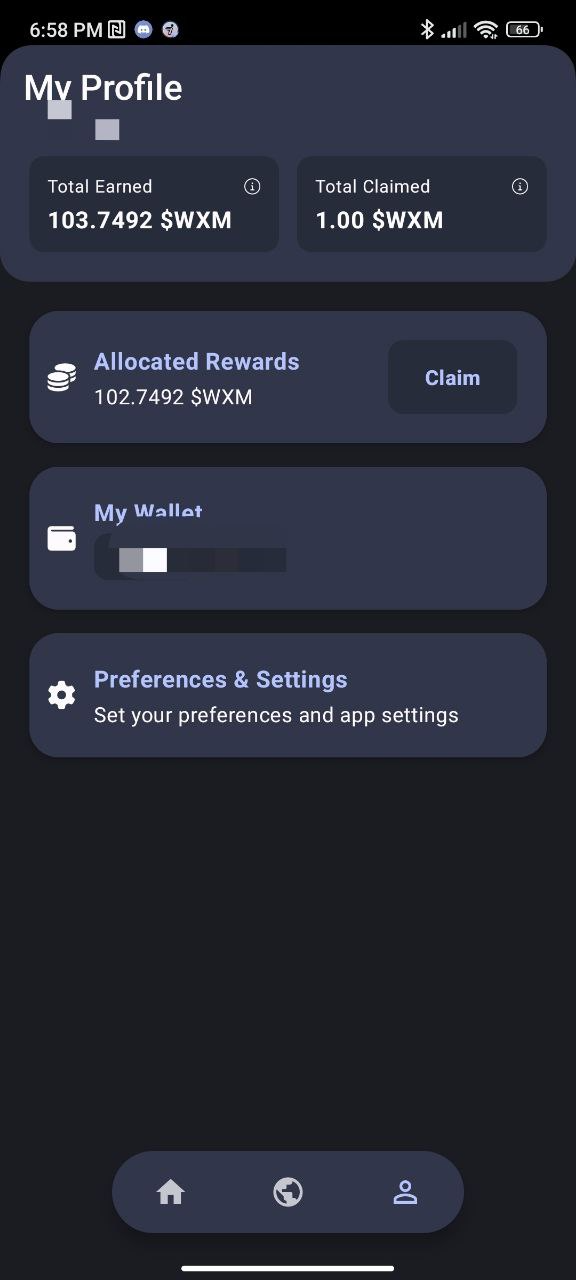
Inside your profile, you’ll see a "Claim" button. Press it to proceed.
Follow the prompts to connect your crypto wallet to the app.
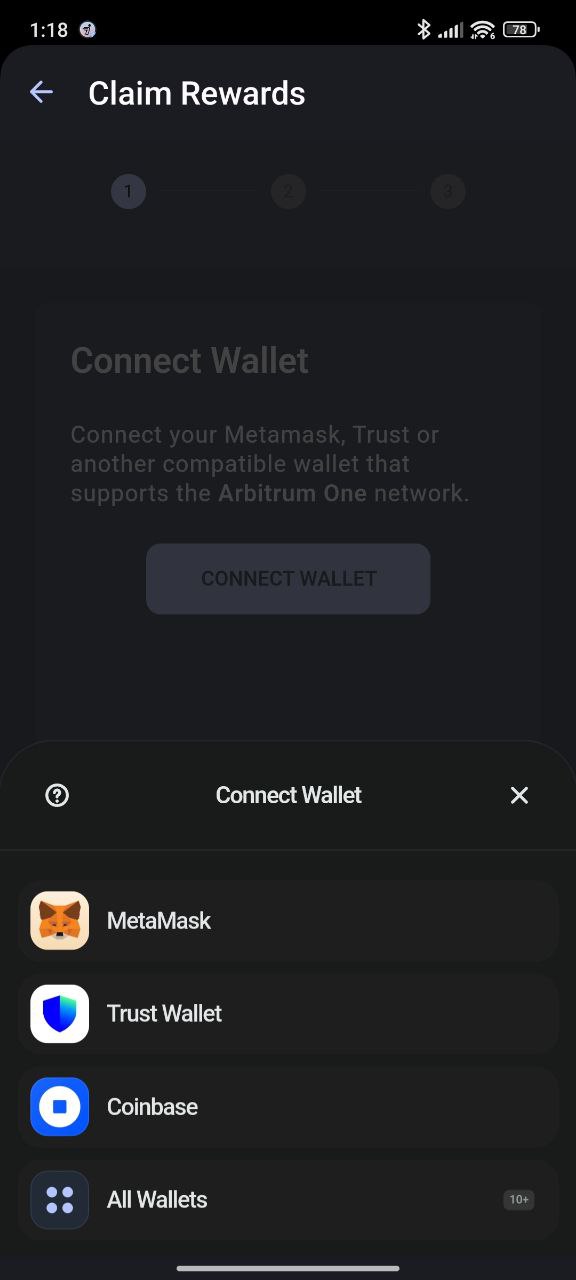
Specify the amount of $WXM tokens you wish to claim and press "Next."
Complete the transaction by following the instructions provided by your wallet.
Conclusion
WeatherXM gives you a fun and rewarding way to contribute to weather data collection while earning $WXM tokens.
If you’ve been looking for a unique way to engage with weather data and get rewarded, now is the perfect time to get started. Pick your WeatherXM station, and join thousands of other weather enthusiasts today!
